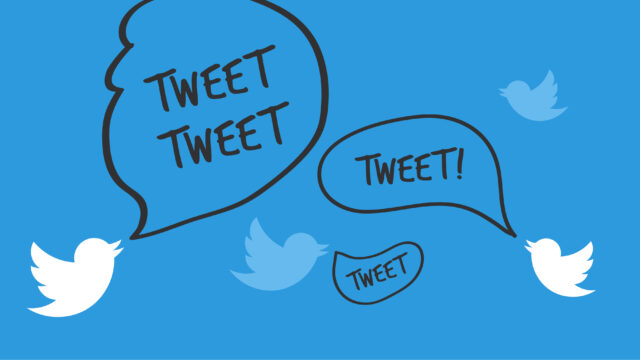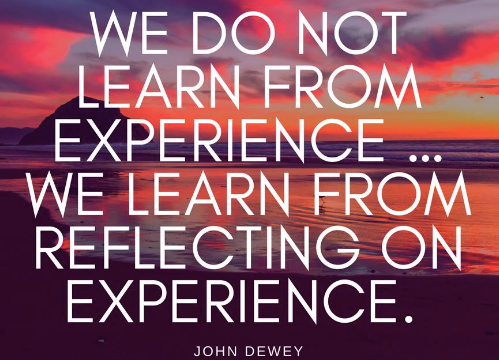E-portfolio
1. Create a document called Goals in the folder in which you answer the questions -
what I want to learn;
which you don't want to waste time on;
how do I contribute myself.
2. Always add name, date to a new document.
3. Every time you are in class, open the portfolio you can
continuously supplement with own works, outlines, pictures, drawings
4. At the end of the module/topic, write an analysis of whether the objectives were met or not, and why.
5. Share the finished e-portfolio with the teacher, make a presentation of your work.
Method Details
Learning Space
In Person Training, Online Training
Duration
the entire period of studying the module/topic or 1... academic year
Group Size & Age
from the age of 16
Materials
Open your computer or mobile phone.
1. Make sure you have an internet connection.
2. Create a subfolder in Google Drives or Office365 One Drives with the name in which you need to create an e-portfolio.
3. Share the finished e-portfolio with the teacher.
1. Make sure you have an internet connection.
2. Create a subfolder in Google Drives or Office365 One Drives with the name in which you need to create an e-portfolio.
3. Share the finished e-portfolio with the teacher.
Created by
Anu Seim, Estonia
File Upload
This method addresses
Added by
Contact with the Author
E-portfolio 0 reviews
Login to Write Your ReviewThere are no reviews yet.
Write Your Review
Related Listings

Popular
-
In Person Training
-
Any number of participants. This activity is done individually and the results can then be shared with the rest of the class.
-
15 min

Popular
-
In Person Training
-
This exercise can be carried out individually or in small groups of 3 to 4 people.
-
15-20 min